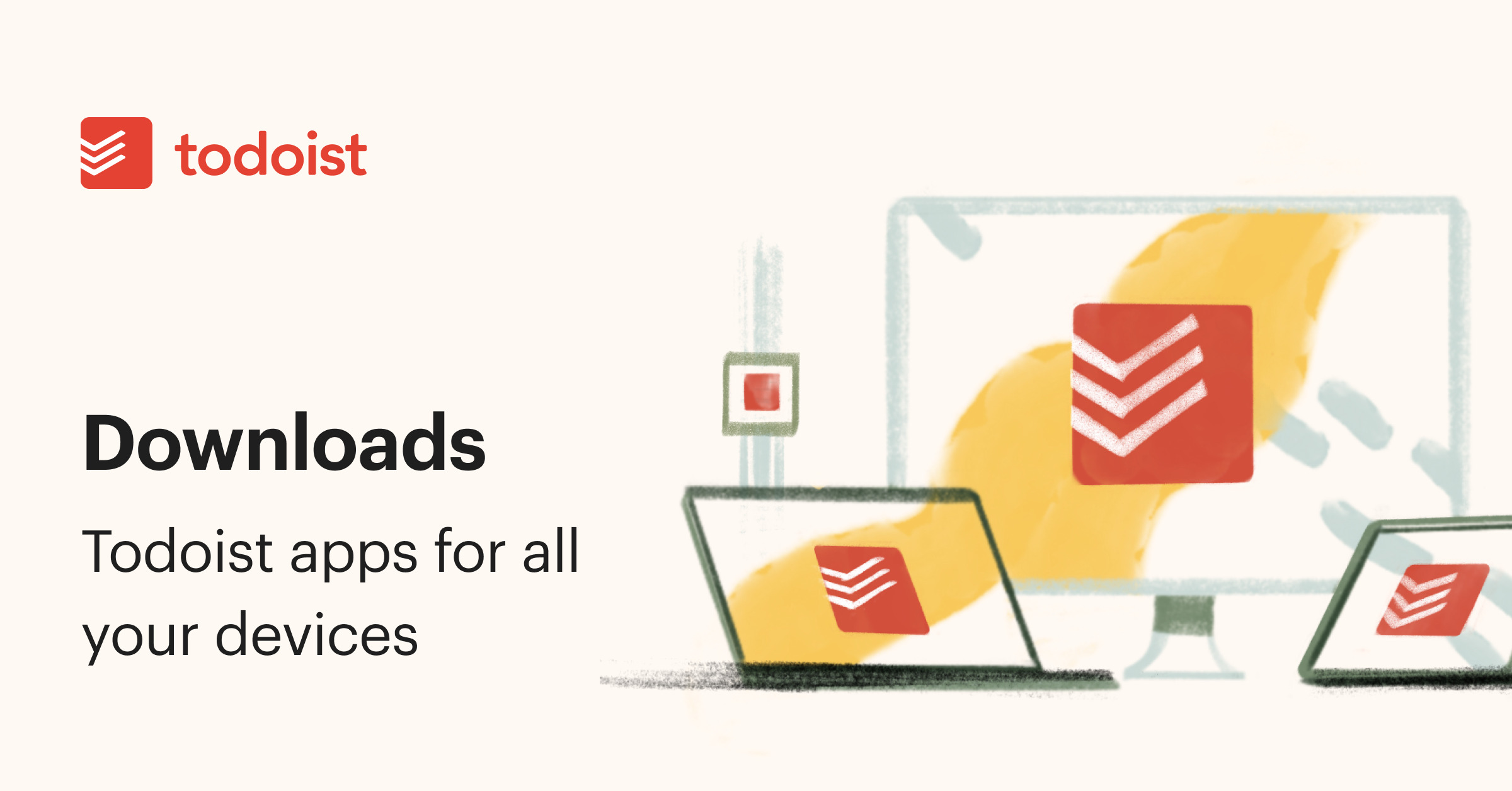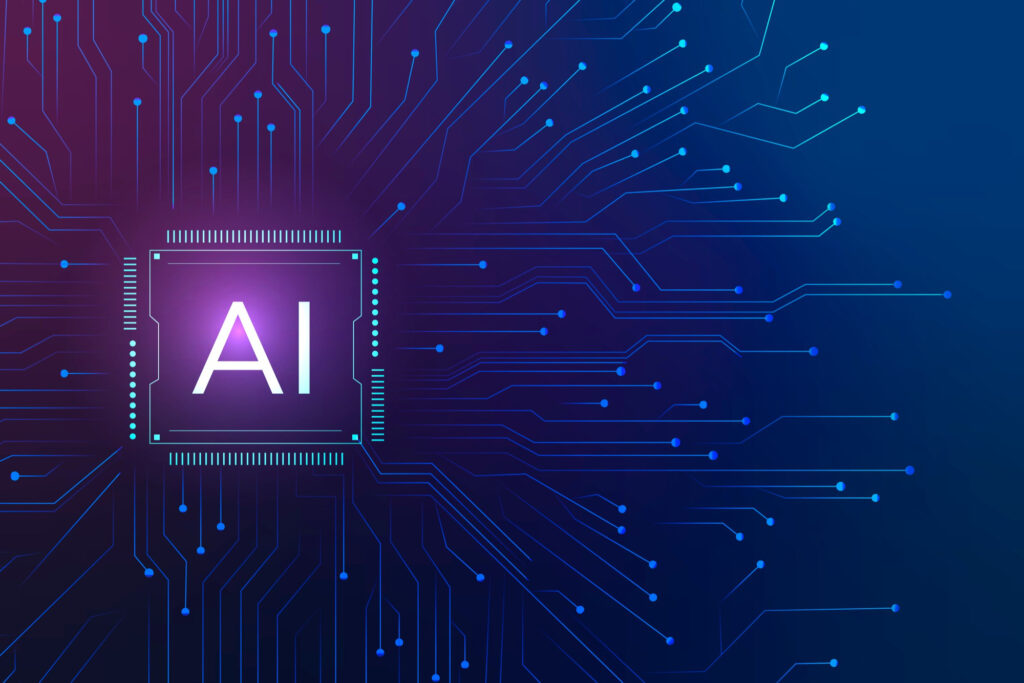Introduction
In our modern, fast-paced world, being productive is essential. If you’re fortunate enough to own both a Mac and an iOS device, you have access to a wealth of iOS apps that can supercharge your productivity on your Mac. In this blog post, we’ll explore some of the top iOS apps that can help you enhance efficiency and get more done. Let’s get started!
-
Evernote
Evernote is a powerful note-taking app that seamlessly syncs between your iOS device and Mac. It’s perfect for capturing ideas, making to-do lists, saving web articles, and even scanning documents. With its user-friendly interface and robust organization features, Evernote keeps your thoughts in order and easily accessible, allowing you to stay productive throughout the day.
-
Todoist
When it comes to task management, Todoist is a game-changer. Its streamlined design and user-friendly interface make it a delightful and effortless experience.. You can create tasks, set due dates, and organize them into projects. Syncing your tasks across your iOS device and Mac ensures you’re always up to date. With handy features like reminders, sub-tasks, and collaboration options, Todoist is an essential tool for boosting productivity.
Trello is a widely popular project management app that uses visual boards to help you stay organized and collaborate with your team. Whether you’re working on a personal project or managing a team’s tasks, Trello’s iOS app seamlessly integrates with your Mac workflow. Create boards, add cards, assign tasks, and track progress, all from the convenience of your Mac.

-
Pocket
In this age of information overload, Pocket comes to the rescue. It lets you save articles, videos, and web pages for later viewing. With its iOS app and Mac extension, you can quickly save content on your iPhone or iPad and access it on your Mac when you’re ready to dive in. Pocket’s clutter-free reading experience helps you focus on what matters most, improving efficiency and knowledge retention.

Conclusion:
Integrating iOS apps into your Mac workflow can significantly enhance productivity. Whether you’re capturing ideas with Evernote, managing tasks with Todoist and Trello, saving articles with Pocket, these apps offer a range of features to streamline your workflow. By seamlessly blending your iOS device and Mac, you can optimize your productivity and make the most of your digital tools. Give these apps a try and unlock a new level of efficiency in your daily work routine.